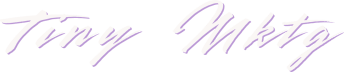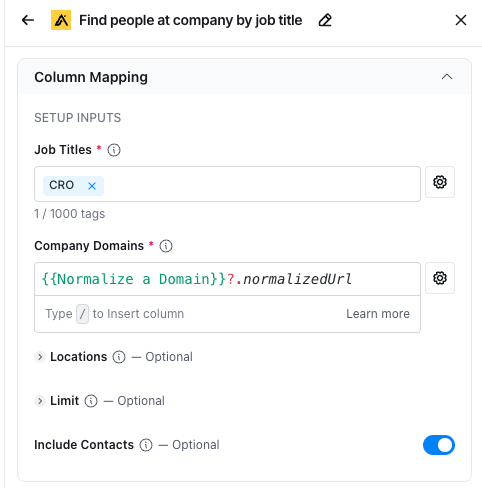> log #01 — Clay + ChatGPT + Crunchbase + Apollo
Goal: automate enrichment at scale + contextual relevance for prospects.
// process:
Generate OpenAI API key
https://platform.openai.com/api-keys
Save & Test in Clay
Get error message:
You exceeded your current quota, please check your plan and billing details.Realize your ChatGPT Plus subscription is different from OpenAI
Go to platform.openai.com
Give them more money.
Return to Clay with API Key
Save & Test in Clay
Get error message:
The rate limits associated with your OpenAI API key are too low to run this action with the selected model.Usage tier 1
Once the following criteria are met, you'll automatically move to the next tier:
At least $50 spent on the API since account creation.
At least 7 days passed since first successful payment.
Give them more money. $50 buy-in, folks.
Return to Clay.
Get another “usage limits” warning. Ignore it.
Enrich… 3 Companies
Clay: New Workbook → Blank Table
Enter 3 companies manually: create a text column with the company name and a URL column with the
company websitedomain.Ask ChatGPT what to do next….
Add Apollo to Clay under “Connections”
Under Enrichments, select
Apollo.io → Find people at company by job titleGet confused that I need to enter comma-separated values? Realize the comma turns it into a “tag.” Not sure why I have to type domains when there is a row I should be able to reference?
Select outputs, run it.
Get bad results, because I skipped the domain step.
Try again. Use Clay’s “Normalize a Domain."
→ ChatGPT Pro Tip:
If you’re ever unsure, always make sure you see:{{ Column Name }}.something…inside any input box. That means it’s dynamically pulling from each row—not just copying a hardcoded value across all.
HOLY SHIT!!! RESULTS!
Add Column → Use AI
GPT-4o
Paste prompt ChatGPT wrote & hit “Generate” to fill in variables
Add run condition:
!!{{First Name - People - Results}}
→ Clay Pro Tip: It can write the formulas for you when you hit the “Use AI” button. Reference columns with/for accurate formulas.
EMAILS!!! Poorly… written… emails.
Time to refine that prompt.
Used ChatGPT to refine it. Ended up deleting
Final cold email prompt (Clay + ChatGPT):
#CONTEXT#
You are writing a cold outbound email to a sales leader at {{Company Name}}. The goal is to highlight how Fluint can help their sales team drive stakeholder alignment and accelerate deal cycles by turning deal data into account strategy.
#OBJECTIVE#
Generate a personalized cold outbound email for {{First Name - People - Results}} at {{Company Name}}, mentioning their {{Title - People - Results}} if relevant.
#INSTRUCTIONS#
1. Write a subject line that is short, relevant, and feels tailored to {{Company Name}} or {{Title - People - Results}}.
2. Write a 30-word email body in a confident, smart tone. The email should feel like a peer-to-peer note from a founder who understands their challenges.
3. Avoid fluff, filler, and typical cold openers. Do not use phrases like “just checking in” or “hope you’re well.”
4. Show value quickly and close with a soft call to action.
5. Use only the provided columns for personalization: {{First Name - People - Results}}, {{Company Name}}, {{Title - People - Results}}.
#EXAMPLES#
Input:
First Name - People - Results: Alex
Company Name: Acme Corp
Title - People - Results: VP of Sales
Expected Output:
Subject: Accelerate Acme Corp’s sales cycles
Body: Alex, as Acme Corp’s VP of Sales, you know alignment wins deals. Fluint turns your deal data into strategy—let’s chat about accelerating your team’s cycles. Interested?// time
9:30 AM — Kick off process by talking with ChatGPT
9:37 AM — OpenAI API key created
9:45 AM — Created Clay table, added company names + website URLs
9:50 AM — Normalized domains + added Apollo enrichment
10:00 AM — Realized enrichment was caching due to static input
10:06 AM — Fixed enrichment using {{Normalized Domain}} reference
10:10 AM — Added “Only run if” logic to filter for verified emails
10:15 AM — Hooked in OpenAI API column and wrote first outbound drafts
10:25 AM — Upgraded prompt to include subject line and polished tone
10:27 AM — Cold email engine fully working with CRO contacts and personalization
10:33 AM — Substack post documenting process completed with AI-gen image
// results:
Outbound Email 1:
SUBJECT: Align {Company}’s sales org, {Name}
{Name}, as CRO, Head of Public Equities, you’ve seen how misaligned teams stall deals. Fluint turns deal data into actionable strategy. Curious if this could accelerate {Company}’s cycles?
Outbound Email 2:
SUBJECT: Unlock faster sales cycles at {Company}, {Name}
{Name}, as CRO, you get the deal cycle grind. Fluint turns messy deal data into actionable account strategy—aligning your team and accelerating revenue. Open to a quick conversation?
// verdict:
10/10 will try again. Prompting with incredible specifics is required. Subjects way too long. Will make sure to ask for contextual 2 or 3 word subject lines in the future.
→ next up:
Adding context to emails based on news triggers, not generic pitches.
✌🏻🌱