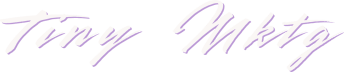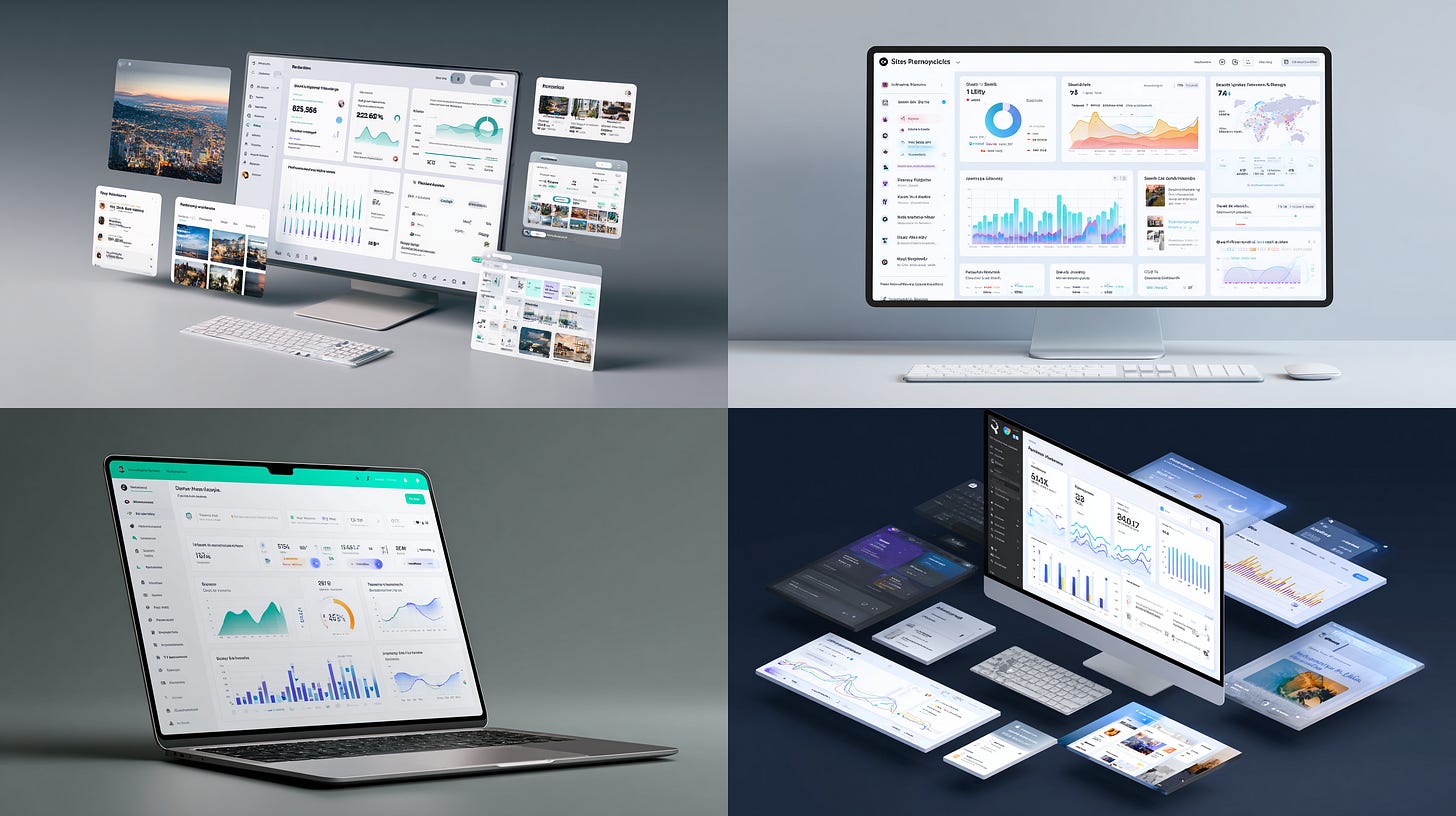> log #03 — Midjourney V7 + B2B Image Gen
Create a website hero, a blog image + a social graphic for B2B SaaS use cases.
// what’s new in MJ --v 7.0:
Lightning-fast Draft Mode: Generates previews up to 10× faster than v6
Sharper prompt accuracy: Better at following complex instructions—more realism, fewer surprises
NeRF-like 3D depth + text-to-video: More immersive renders and early video capabilities
Built-in personalization: Subtle “taste” tuning based on your feedback
Web UI + voice prompts: Still Discord-based, but now also easier to use via web
// market position
Vs. DALL·E 3: More artistic & moody vs. DALL·E’s literal precision. MJ is the better fit for brand storytelling
Vs. Stable Diffusion: Midjourney wins on baked-in style consistency and ease-of-use; Stable is more flexible but requires setup
Vs. Imagen: Imagen is photorealistic and “clean” (AI product use cases), but MJ leads for creative flair and intuitive prompt polish
// let’s gen
Get into Midjourney.
I run it through Discord. Still don’t understand the browser experience. Barely understand the Discord experience, too though.
Ask ChatGPT to create prompts for each use case, optimize for both V6 & V7.
Prompt & refine, baby. 💅🏻✨
1️⃣ Website Hero for AI Productivity Tool
V6
/imagine sleek productivity dashboard with AI insights, light interface, calm blues and whites, SaaS, minimal --v 6 --ar 16:9 V7
/imagine sleek productivity dashboard with AI insights, clean UI, floating widget overlays, light tones, modern SaaS hero image --v 7 --ar 16:9 --style rawMy pick for best image + variation + upscale (creative):
2️⃣ Blog Hero for Enterprise Finance + AI
V6
/imagine enterprise finance dashboard, generative AI analytics, dark blue tones, charts glowing, corporate --v 6 --ar 3:1V7
/imagine enterprise finance dashboard powered by AI analytics, glowing charts and graphs, dark mode, clean corporate style --v 7 --ar 3:1 --style rawMy pick for best image + variation + upscale (creative):
3️⃣ Social Graphic for LinkedIn Ad: AI Content Marketing
V6
/imagine marketer using AI to generate content drafts, laptop screen, pastel colors, social media icons, friendly --v 6 --ar 1:1V7
/imagine content marketer at laptop, AI hologram assistant helping draft copy, warm pastel tones, social media UI overlay --v 7 --ar 1:1 --style rawMy pick for best image + variation + upscale (creative) + vary (strong):
// results
The verdict: not even close. V7 won every time. AI gets better with every release.
🧠 What’s Really New in v7 (Without the Hype)
1. Way better at following prompts
V7 understands what you meant, not just what you said.
In v6, if you asked for “a marketer at a laptop using AI,” you might get… a laptop floating in space, or a person made of charts.
In v7, you actually get a realistic human at a laptop, and the AI part shows up in a clear, logical way (like a glowing screen or assistant).
2. Cleaner layout + composition
This is huge for B2B graphics. V7 understands framing like a designer.
Social graphics, hero images, blog visuals—they need room for text, not chaotic detail.
V7 keeps the focal point clean and uses space much more intelligently.
3. Fewer weird artifacts
V6 was stylized by default. V7 with --style raw gives you neutral, high-quality visuals.
No more melted faces or text-looking blobs.
It actually “gets” minimalism now.
4. It feels modern
V7 just looks like 2025.
The lighting, the textures, the UI metaphors—it’s closer to what actual tech looks like today.
That’s why your social media test stood out: people scroll fast, and v7’s visual clarity punches through the noise.
// midjourney prompt cheat sheet
Model Versions
-v 7 → Use the latest Midjourney model (more realism, better prompt following)
-v 6 → Use version 6 (more stylized, often bolder)
Styles
-style raw → Removes Midjourney’s signature stylization (more natural/neutral)
-style scenic / -style cute → Optional themed styles (v7 only, mostly for fun)
Aspect Ratios
-ar 1:1 → Square (great for icons and social posts)
-ar 16:9 → Standard wide (ideal for website hero banners)
-ar 3:2 → Classic photo ratio (blog thumbnails, social graphics)
-ar 3:1 → Extra-wide (great for blog headers or data dashboards)
Image Quality
-quality 1 (default) → Good balance of speed and detail
-quality 2 → Higher detail, slower render (not always needed with v7)
-quality .25 → Fast, rough draft mode (good for quick testing)
Seeds (for consistency)
-seed 123456 → Reproduce consistent style/layout across multiple prompts
Other
-chaos 0–100 → Higher values = more variation in output (try -chaos 30)
-stylize 0–1000 → Controls how “artistic” the result is (lower = more literal)
Blend Mode
Use /blend to combine two or more images into one concept (great for overlaying screenshots with style references)
📌 Pro tip: Stack these modifiers at the end of your prompt like flags:
/imagine glowing AI dashboard, clean UI, modern B2B style --v 7 --ar 16:9 --style raw --seed 1123
🔁 How to Find & Reuse a Seed in MidJourney
🧩 What is a seed?
A --seed is a number that controls the starting noise pattern for image generation. Using the same seed (plus a similar prompt) helps MidJourney create visually consistent results — great for:
Keeping people’s appearance stable across images
Reusing lighting, tone, or composition
Creating a trilogy or series with shared style
🔍 How to Find the Seed from a Past Image
Go to the image you want to match (in Discord).
React to the image with the ✉️ emoji:
Click the “Add Reaction” button (or right-click → React).
Search for envelope and select it.
MidJourney Bot will DM you with image info — including this:
Seed: 7310245Copy that number to reuse later.
🧪 How to Reuse the Seed
Just add the seed number to your prompt like this:
--seed 7310245⚠️ You must include this at the end of the prompt (after --ar, --no, --v, etc).